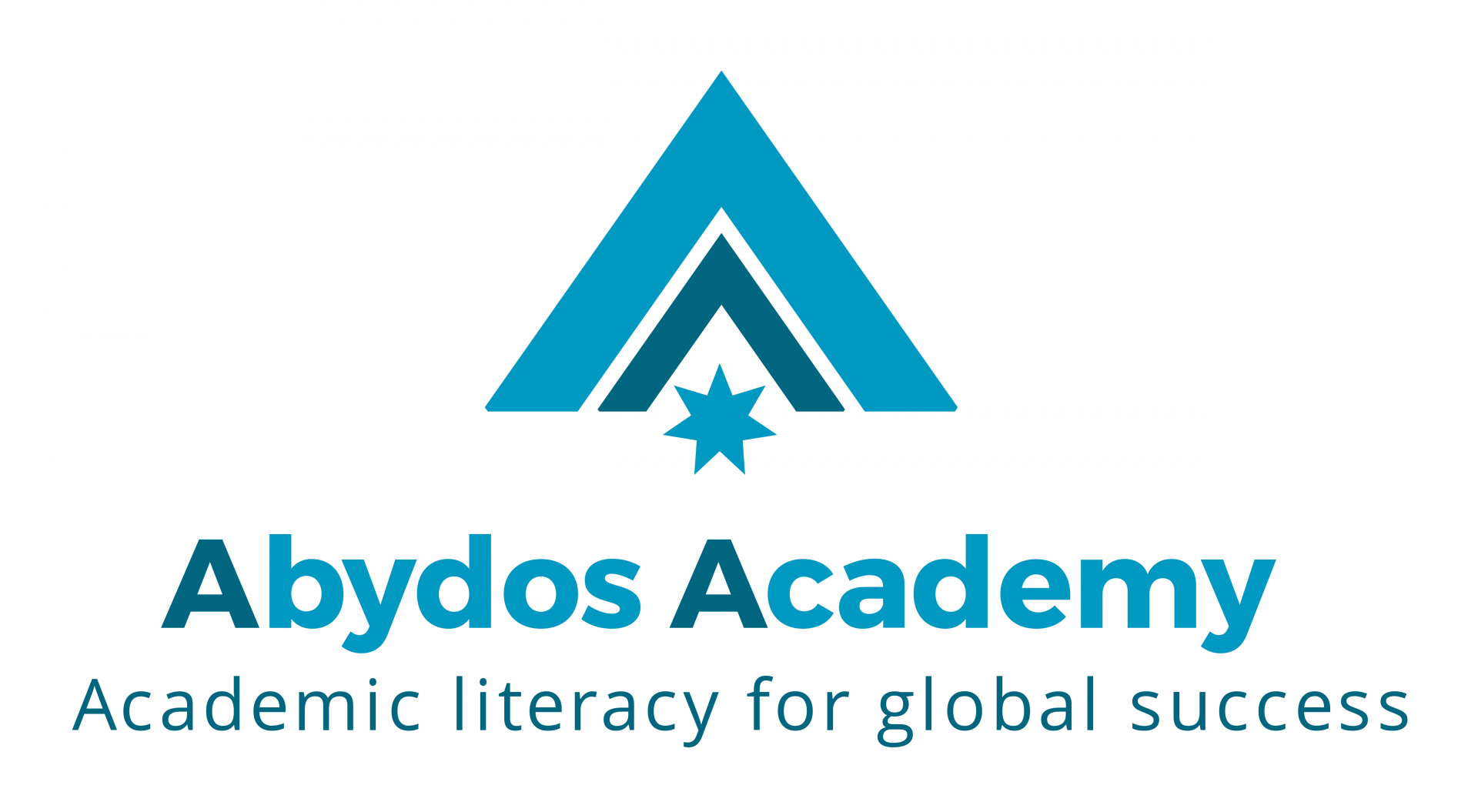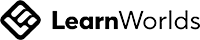How to take notes on your mobile phone
Aby D Blog Team
In this era of technology, mobile devices have become an integral part of our lives. We use them to stay connected with our friends and family, to get news and updates, and to perform various other tasks.
Taking notes on your mobile phone can be a great way to stay organized and capture important information. If you're not used to taking notes on your phone, there are a few tips that will help make the process easier.
Take the time to learn how your phone supports note taking.
Types of Notes to Take...
If you've ever been in a class, you know that
there's a lot of material to cover and not a lot of time to do it in. To make
the most of your time in class and retain as much information as possible, it's
important to take good notes. There are three main types of notes that you can
take: lecture notes, summary notes, and concept maps. Each type has its own
benefits and drawbacks, so it's important to find the one that works best for
you. However, on a mobile phone, you are often limited by the 'geography' of
the device you are using, in that the screen is not large enough to create
complex diagrams or notes.
There are three types of notes that are most commonly taken on a mobile phone: text, audio, and picture.
There are three types of notes that are most commonly taken on a mobile phone: text, audio, and picture.
- Text notes are best for when you need to take down a quick list or reminder.
- Audio notes are great for recording meetings or lectures, as you can listen to them later whenever you need.
- Picture/image notes are perfect for recording things like recipes or instructions, as you can see everything that's written down. Make sure that your phone has a good handwriting recognition feature. This will allow you to take handwritten notes instead of typing them out.
Apps for Note-taking
Find a note-taking app that works well for you. There are several different applications that can be used for notetaking on a mobile phone, including voice recognition, which means you can dictate your notes directly into your phone. You could also use a third-party apps like Evernote or MindNode (the latter costs $4.99) to take notes and organize them into different notebooks. Our recommendation is the charming looking app Zoho Notebook - it is free, looks great and is as reliable as they come.
TIP! If you are looking for a method to organize your notes, consider using a simple spreadsheet program. It can help you create different sections that can be used for different types of information. You can also use our Comparative Matrix to readily organise your study notes – check it out Note-taking and Organising Data.
TIP! If you are looking for a method to organize your notes, consider using a simple spreadsheet program. It can help you create different sections that can be used for different types of information. You can also use our Comparative Matrix to readily organise your study notes – check it out Note-taking and Organising Data.
Stay charged up for lectures
If you're like most people, you rely heavily on your mobile phone to stay in touch with others, browse the internet and other activities. But if you're like most people, you also rely heavily on your mobile phone's battery life. You don't want to be stuck with a phone that won't let you take any more notes after lunch. To solve this problem, you need a power bank - you can purchase cheap powerbanks online or in most electronic stores - though it is a good idea to invest in a quality one so that you don't have to replace it soon after purchasing!
How to share notes via mobile
Note-sharing allows you to easily share notes with others in a quick and efficient manner. There are various ways to share notes via mobile.
The most common way is to send the note as an email attachment.
The most common way is to send the note as an email attachment.
- To do this, open the note in your note-taking app and then tap the share button. This will allow you to select the email app of your choice.
- Enter the recipient's email address and then tap send.
- You can also tap the share button from a note or directly from the home screen of your phone Tap on the share icon from a note or directly from the home screen of your phone you can also choose to share via text message.
Conclusion: The benefits of reading blogs
Creating short notes on your mobile phone can be a useful prompt to help you remember lecture or tutorial content. It can also be a great way to organise your thoughts when you are reading academic papers or journal articles. You can also use the notes app on your phone to store ideas and information that you want to refer to later.
If you find that some of these ideas useful, please feel free to share them with us by emailing us at info@abydosacademy.com
Get access to our courses today for 20% off by using the code: ABYDBLOG.
Abydos Academy ©
30% OFF!
Huge offer is waiting for you!
Click the button to make this offer yours! Limited-time only!
Do not miss!
Great offer today!
50% OFF - Describe your offer here... - Use promo code #YYY
Do not miss!
Great offer today!
50% OFF - Describe your offer here... - Use promo code #YYY